New “Connect” Workspace , “Cockpit” Improvements and a rebranded iOS App!
The latest CORTEX Service update (v2025.02) introduces a new "Connect" workspace that visually aligns asset statuses with the cockpit view, enhancing the ability to quickly identify connected products reporting issues. Improvements include dynamic "Issue Trend bar charts" that allow users to filter assets by specific issues on given days, as well as a reworked alert and warning chart for better clarity across devices. The update also features the deployment of "Sealing issues alerts" for Axon EQ lights, which warns users of potential water ingress.
Additionally, the iOS app has been rebranded to CORTEX Service, with optimizations for data synchronization and the introduction of observation editing capabilities.
1.1.1. New Connect Workspace
To enhance the value of our product, we continuously iterate on its features and functions. In this update, we are excited to introduce a new workspace called the “Connect” Workspace. This new feature colors the assets in a way that matches their representation in the cockpit, allowing you to quickly identify connected products that are experiencing issues—whether they have a warning, alert, or have not been sending data for some time. We believe that all customers with connected devices will appreciate this innovative way to monitor their asset status.
The Cockpit filters on the map now represent the possible selections in a consistent way with the Cockpit itself, making it easier to filter and locate assets with specific issues or conditions.
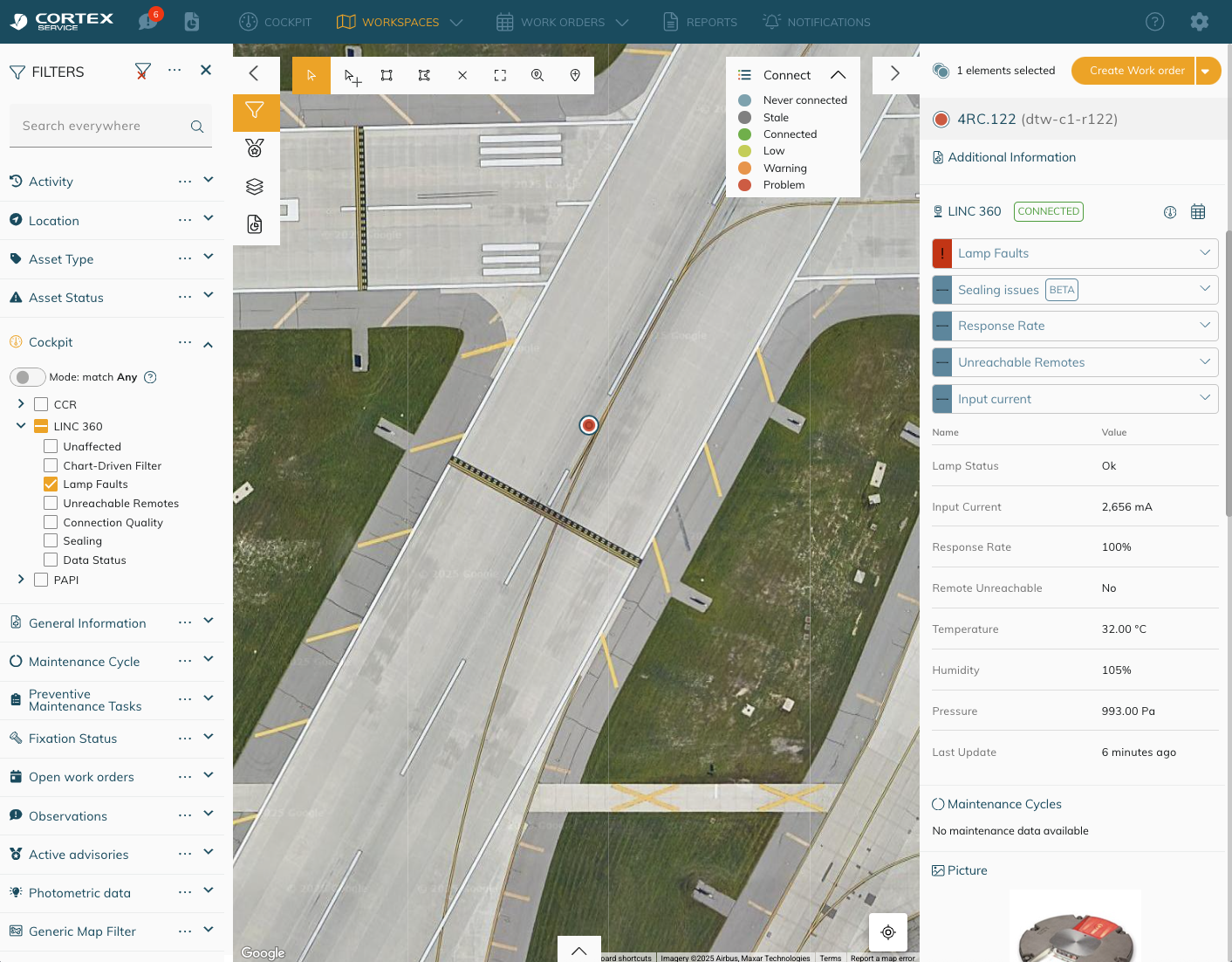
The Connect Workspace will color the assets in accordance with their “Connect” state!
1.1.2. Cockpit Upgrade !
On the Cockpit side, we now display all relevant states in the tiles, including the number of “stale” assets, assets with warnings, and assets with alerts. The Gauge will clearly indicate how many assets fall into each category, providing a straightforward ratio distribution.
When accessing the Products cockpit, the colors of the tiles will now align with the high-level cockpit view, making it even easier to pinpoint problems. As mentioned earlier, these colors will also correspond with the Map in the “Connect” workspace.
We have improved the color and status representation of the “Stale” condition (indicating that a connected product has not been sending data as expected). For some products, such as a Connected Papi, this is normal behavior—if the circuit is off, the LINCNODE is not connected and will not supply data, which is not an issue. However, for a CCR, we expect a continuous data connection, so a stale condition will trigger an alert.
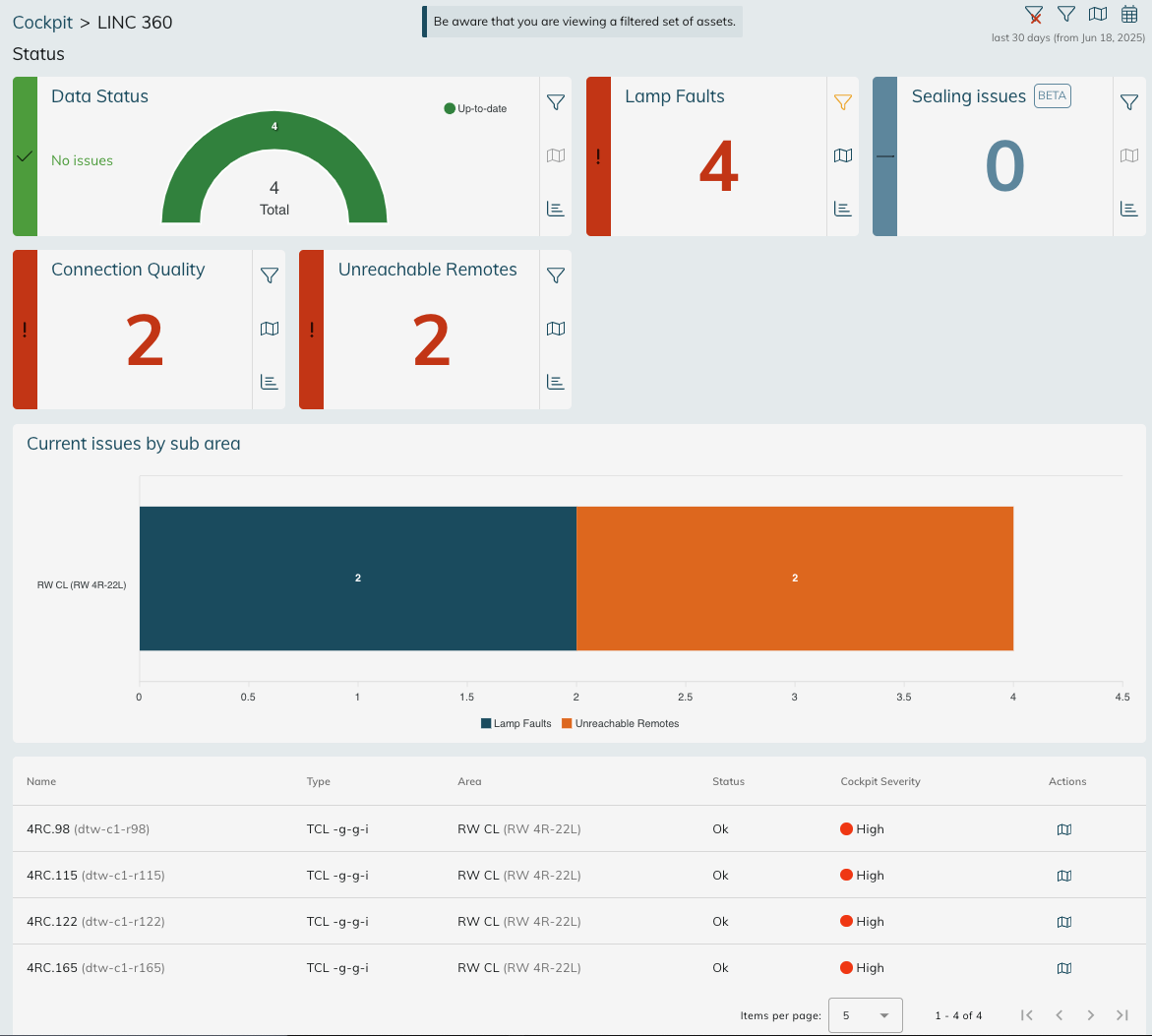
Now for the exciting part: we have made the “Issue Trend bar charts” dynamic! You can now click on a specific day or issue in the bar chart, and the cockpit will filter the assets affected on that day. It gets even better—you can view the impacted assets in the new “Table” tile and click on the map icon to see their geospatial locations, allowing you to create a work order or take any other necessary action.
Need to clear the filter? We have “frozen” the position of the top bar, so the “clear filter,” “map,” and “data range” options are always accessible at the top.
We have also significantly improved the speed at which the tiles load, ensuring that trend charts are displayed promptly thanks to our enhanced data loading capabilities.
In the asset details, we have revamped the alert and warning chart to provide a consistent view of alerts and warnings across all our devices.
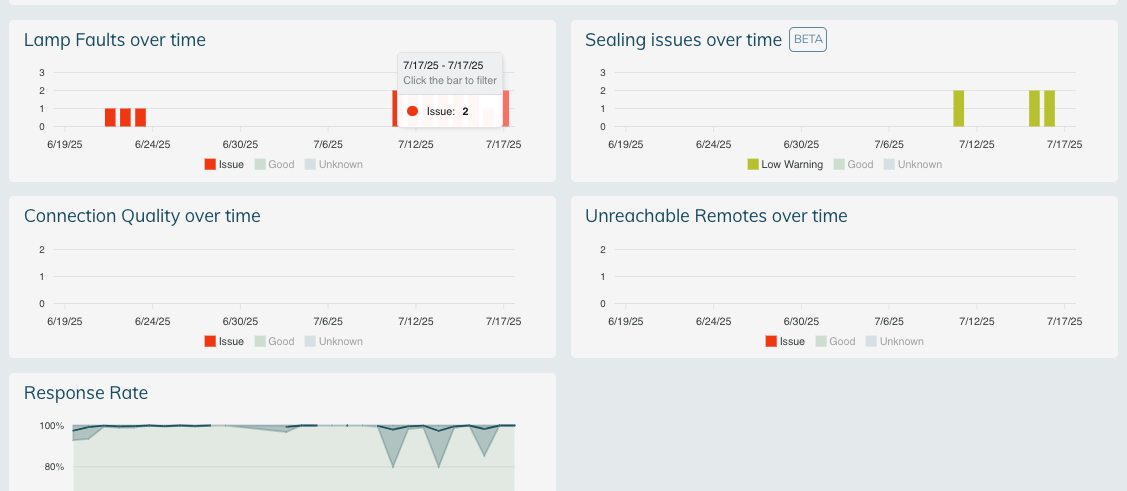
Click on the Barchart you want to filter on and Sealing issues coming in!
Exciting news: Sealing issues alerts are now live! We have deployed the first iteration of “Sealing issues alerts” for Axon EQ lights. This means that if our algorithm detects a sealing issue—sourced from the AXON EQ sensor measuring pressure, temperature, and humidity—it will issue a warning. Please note that this is an initial implementation; some warnings may be false alerts, and we may not detect all issues. We would greatly appreciate your feedback if you notice a light that is susceptible to water ingress that we reported. This will help us improve the accuracy of our model. Additionally, if you find a light damaged by water ingress that we did not alert you about, we can conduct a thorough analysis of the data to understand why.
1.1.3. The iOS & iPad OS app rebranded to CORTEX Service!
Other than replacing the name from ALIS to CORTEX Service , we have optimized data synchronization for large files, especially on poor connections, as some devices may have experienced crashes due to this issue.
There is more! After we added the viewing fucntionality for observations on the map, you can now edit observations directly in the app! Want to change the title, category, or status? You can! What's next? We are working on a chat function within the app for observations, similar to the web version, to facilitate quick updates or log entries related to asset observations. We know this will provide great value to you.
